How We Can Help
If you don’t yet have a website or wish to change the look and feel of your website, we can help you with that. We will work closely with you to design a professional looking website that fits your business needs. We build all of our websites on the WordPress content management system. See some samples of our websites here.
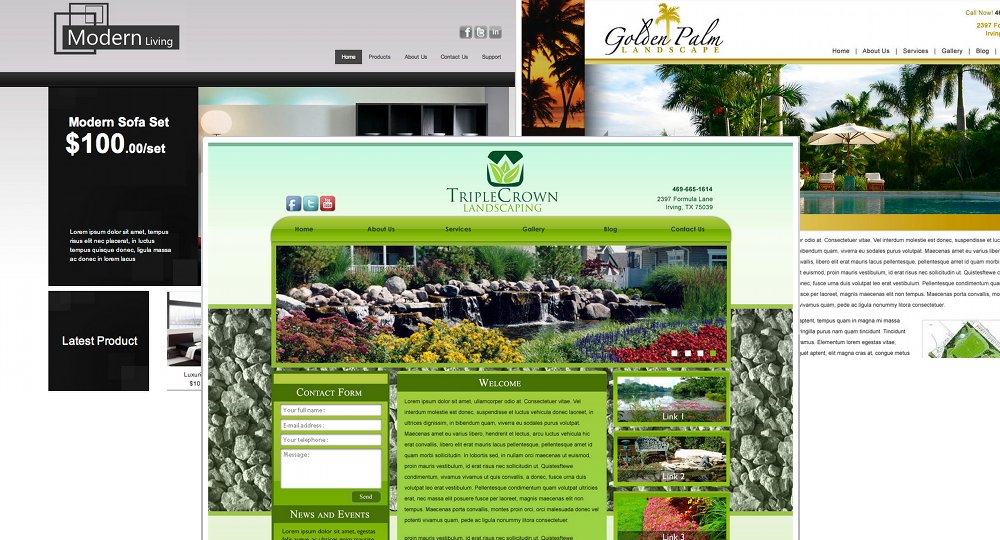
Our web design services include:
- Installation and setup of a theme-based or custom WordPress website
- Option of having website be mobile responsive
- SEO plugins and optimization
- Social media integration
- Website backup and migration
Why WordPress?
WordPress is an extremely open and flexible platform for building websites. It allows our customers to easily modify or add new content to their website without the need to deal with code or learn new technologies.
How to Make Your Website More Effective
Your website is arguably one of your greatest assets for generating online leads and building your brand, which is why having not only a good but an effective website matters a lot. Many visitors will judge your company based on the look and feel as well as the content on your site. Therefore, having quality content, good appearance, superb navigation and high usability are essential factors for any website.
Content
Content is one of the keys to converting traffic to leads. Remember that your visitors are seeking information about your business and that you only have about several seconds to capture their attention. Offer substance in your content but also be concise — most visitors scan so avoid overwhelming them. The content on your site will ultimately help your visitors make a decision about your products or services.
Appearance
A site that looks professional, visually appealing, and polished will give off a good (and often, first) impression to a prospective customer. You always want your website to reflect your products or services in a positive manner.
Some of the key factors to making a site look attractive are:
 Easily readable text – Stick to fonts that are easy to read. Black text on white background is most easily read, although other colours are acceptable depending on their contrast range.
Easily readable text – Stick to fonts that are easy to read. Black text on white background is most easily read, although other colours are acceptable depending on their contrast range.- Use a colour scheme – A good colour scheme will contain 2-3 primary colours, which should ideally complement one another and set the tone for your company.
- Simplicity – Don’t be afraid of white space. Overly cluttered layouts will distract your visitors from reading your main message. More often than not, a simple design works better than a complex site that’s loaded with fancy graphics or animations.
- Use of graphics – Pick a relevant graphic to use on a bland text-filled page to add more appeal and interest. However, don’t go overboard with graphics — keep it to a maximum of 3-4 per page.
Navigation
Your site’s navigation should always be placed at the top or somewhere “above the fold.” Avoid cluttering up your menus with lots of items because visitors don’t want to have to hunt for information that they’re seeking. Make your menu prominent and organized. If you use drop downs, make sure that they are working properly; you will likely lose a potential customer if they can’t access a page they’re trying to get to!
Usability
Often times, usability is a factor that is overlooked on a website, which is unfortunate because it is quite critical. In order to have an effective website, it must be easily readable, understandable and navigated. Here are some key aspects of usability:
- Page load time – It is optimal to have a page load in under 2 seconds. Statistics show that 47% of consumers expect a page to load within that time. The longer your page takes to load, the more visitors are bouncing.
- Simplicity – Strive for simplicity. Only display the most important information on a webpage as opposed to cluttering it up with unnecessary content. Most users scan a webpage upon arrival and making the most important info easily findable will help to deliver the message.
- Browser compatibility – Make sure that your site looks right and works properly across the most commonly used browsers: Internet Explorer, Firefox, Chrome and Safari.
- Less scrolling – Structure the content on your site such that minimal scrolling is needed on a page. Lots of scrolling makes information hard to find and users find it tedious.
